Using a Custom Backup Folder
Otto uses the FileMaker Server backup folder for some of its operations. Otto will attempt to detect this folder on startup. If you change the backup directory, you will need to restart Otto for it to recognize the new location.
Setting Proper Permissions on a Mac Server
Otto requires specific permissions settings on the FileMaker Server backup folder of your Mac server. On a Windows server, there is nothing more you have to do, but on a Mac server, you will need to manually set these privileges.
Without the proper permissions, Otto will be unable to complete migrations or access copies of files. You will see an error similar to "Backup aborted. Invalid backup destination".
To check the permissions, choose the backup folder in Finder and use the Get Info menu command. It should look like this.
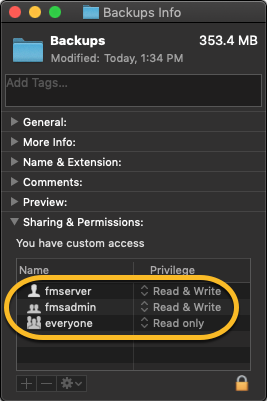
The easiest way to fix permissions is to use the Terminal command line.
- Type
sudo chown fmserver:fmsadmin '\<pathTofolder\>'
then press Return.
- When prompted, type the password and press Return.
- Type
sudo chmod 775 '\<pathTofolder\>'
then press Return.