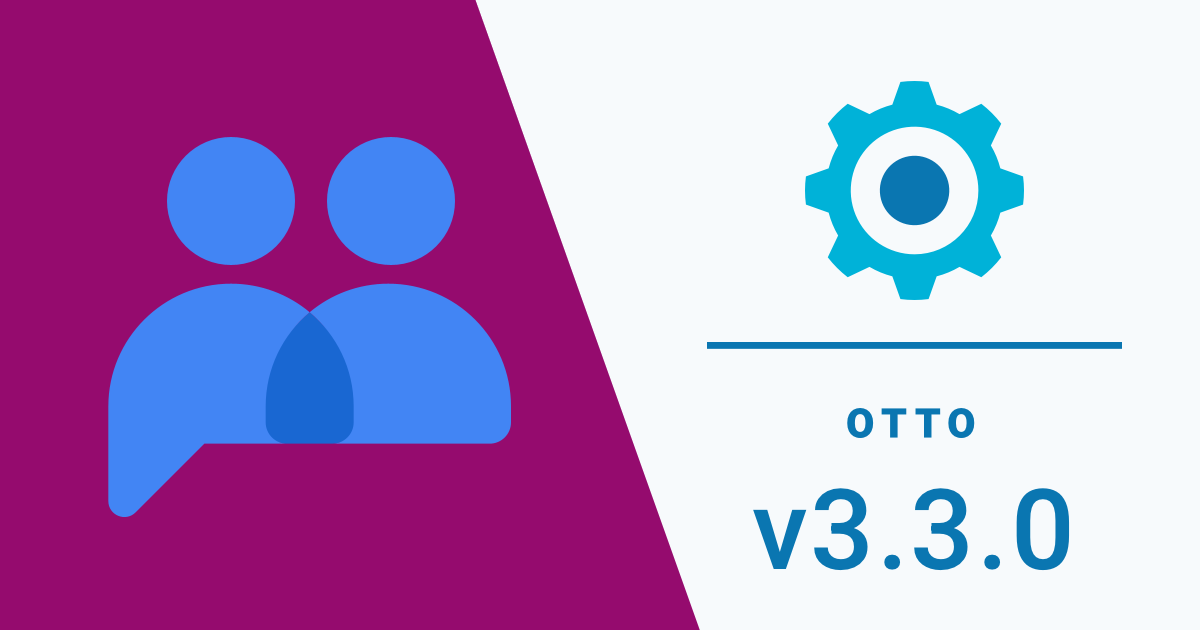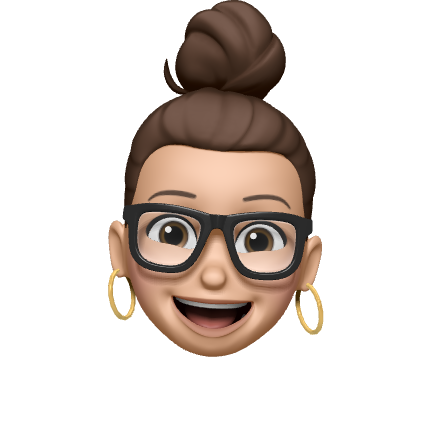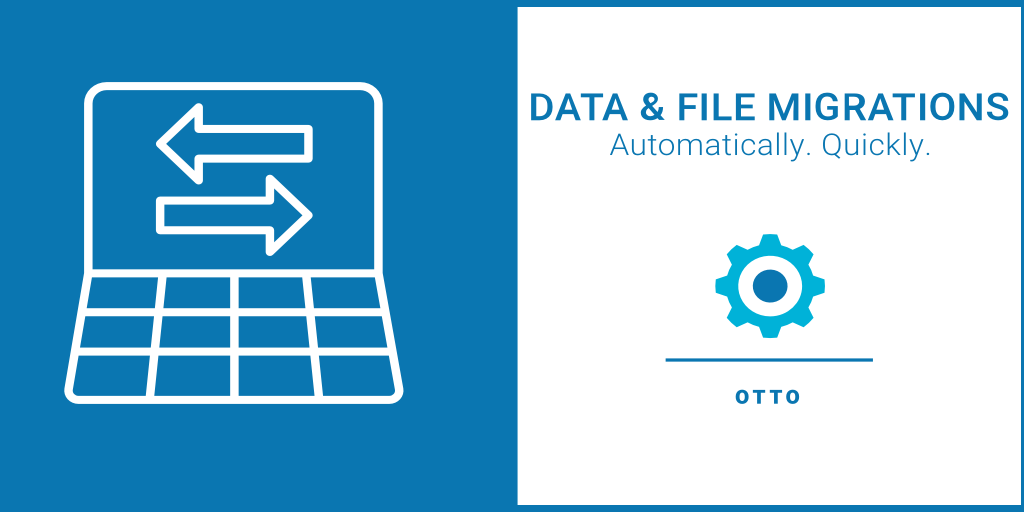Today, we are proud and excited to release Otto 3 into the world and share it with the Claris FileMaker Community.
Otto packs some powerful features, including automated file and data migrations, scheduled deployments, and easy access to live files and backups. Version 3 offers even more: receiving webhooks, custom and unified application logging, and Google Groups authentication. Plus, it now supports Linux.
"Otto 3 is just the beginning," Todd Geist, CTO of Proof+Geist, explains. "It is the foundational building block of our vision of how to design, build, and maintain Claris FileMaker applications for the 2020s. We can't wait to share more of that vision with you in the coming months."
What's new with Otto 3
New website
With version 3, Otto gets its own website, an Otto-specific blog, and all-new fully integrated documentation. The documentation is thorough, and the search feature is blazingly fast. Otto's newest features go beyond data migration, and this site gives users a single place to get all the information they need to make the most of their supercharged servers. Check out the new Otto page here.
Otto 3 runs on Linux
A popular request among Otto users is a Linux-compatible version, and it's finally here! We are so excited to get this out the door and into your hands.
Supercharge your apps with Otto 3
Before version 3, Otto was primarily a DevOps tool for Claris FileMaker developers. It had some features like the API proxy that ran in production but most of its features focused on the needs of the developer and deployments. Otto 3 features focus on enhancing your FileMaker apps in various ways, including:
- Google Groups with OAuth – Give access to files based on Google Groups membership
- Application Logging – Send custom log entries directly to FileMaker Server
- All-new Log Viewer – Search and browse Otto and FileMaker's logs with the Otto web console
- Webhooks Receiver – Easily receive inbound webhooks from any 3rd party service, as well as your own applications
Otto 3 is available now
In today's FileMaker ecosystem, developers need tools to efficiently deploy client features, protect their work, automate the tedious stuff, and power up their apps with easier integrations. Otto 3 is available now. Join other FileMaker developers and supercharge your Claris FileMaker Server.
Ready to try Otto? Download a copy of the free version here.
Existing customers
Otto 3 is included with your license. You can download it today from your account at our web store.