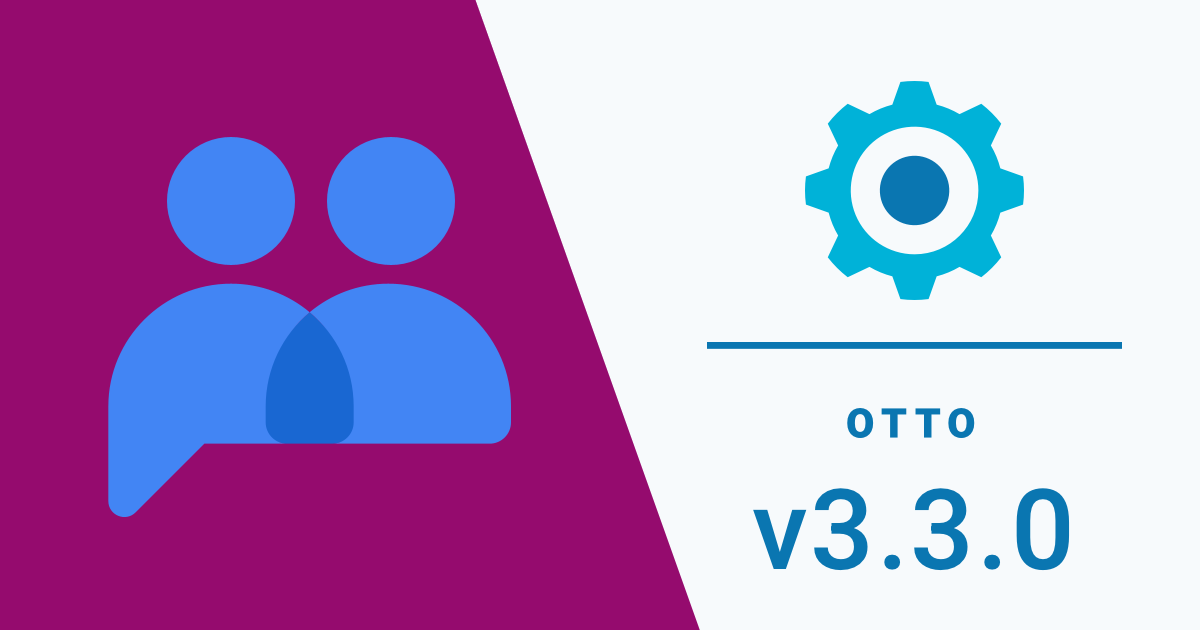FileMaker Server 19.6 is a significant release with many great new features, which you can read about here. However, when it comes to improving Migrations, one feature in particular stands out; faster cloning.
Otto 3.4.7 is ready to take advantage of it.
Migrator.fmp12, our migration application that works with Otto to set up and run your migrations, has also been upgraded. Version 2.4.0 has support for all the new migration options that have been released in the latest version of the FileMaker Data Migration tool.
Fast FileMaker clones
Otto can automatically fetch clones of your FileMaker files and move them to your production server. It does this as part of its fully automated migration and deployment operation. Before 19.6, creating clones from large files could take a long time, especially if the server was a slower machine. If the cloning took more than two minutes, the fetch would give up. We had to use "pre-clone" procedure to work around the dreaded ESOCKETTIMEOUT error.
FileMaker Server before 19.6 had to make a backup of the file first and then make the clone. Now it can just make a clone straight from the open file. One of our test files is 28GB. FileMaker Server 19.5 and earlier could take up to 10 minutes to make a clone of that file. FileMaker Server 19.6 can do it in about 7 seconds. Which is a massive improvement.
Data Migration Tool
FileMaker 19.6 now includes the Data Migration Tool, which is installed along with the rest of FileMaker Server. Otto 3.4.7 will now use that version. We no longer have to worry about keeping the version of the Data Migration Tool in sync with the version of the FileMaker Server.
New Migration Options
The Data Migration Tool recently had a couple of new options added to the commands for carrying out a migration.
-reevaluate causes the migration to reevaluate calculations as part of the migration
-rebuildindex causes the migration to rebuild all the indexes
-target_locale allows you to set the date and time settings of the target file as part of the migration.
Otto's FileMaker File companion, Migrator.fmp12, now supports all these options.
New versions are available now
These new versions are available in your account or for download from:
Otto and Ottomatic changes the game
Fully automated deployments and data migrations are just the beginning of what Otto can do. Check out our fully managed FileMaker Server hosting service, Ottomatic. It includes a full version of Otto on every server. Let us manage your servers, so you can spend more time on your solutions.