
What's new?
We’re excited to share that Otto 3.2 now offers Slack notifications! We’ve also added two new folders to File Manager. Read more below, and check out the version history for more info on these new features and other changes.
What's updated?
Here’s a list of changes in Otto 3.2:
- Improved error messages when migrations fail
- Installer downloads are now packaged in a zip archive with PLEASE-READ-FIRST.txt.
- Passphrase process will only get the first line of the file now, avoiding extra returns or lines.
New: Access to more directories
The File Manager can now access the FileMaker Server Documents and HTTP Server Document root. It can also upload and download files from most of the directories. In the past, you could only download from any of the directories listed on the left. See File Manager for more info.
New: Slack Integration
Slack is one of the leading platforms for team communication. Otto is a leading FileMaker tool for data migrations and FileMaker server management. It’s about time they become good friends. Check out this video to learn how to add Slack notifications to receive migration results.
Fully automated FileMaker data migration
Our customers often tell us they love watching the fully "ottomated" data migration process. They watch the files close on the server. They monitor the migration progress bar as it tracks its way through fetching and migrating their multi-file FileMaker applications. They watch it open the files back up.
We know it's awesome — ottomagical, you might say — to have something transform from hours (days?) of stressful work to a process that takes a few minutes to kickoff (and in some cases complete).
But our real goal is to save you time. If you spend that time just watching the work happen, we haven't done our job. So, once the newness wears off, we want you to be able to confidently kick off a migration and then just let it run. Go to lunch, get some coffee, or get other work done! You can be confident that Otto will let you know when it's completed the migration, and then it will make sure you see the results.
Otto's companion FileMaker file, Migrator.fmp12, has long been able to send an email containing the results when the data migration is complete. While that’s a nice feature, our work with our customers and many of you taught us that we needed something more (Enter Slack, he says in parentheses).
Notifying the team with Slack
It’s common that there are a few people in an organization that need to know details of a migration. Yes, they need to know the results, but they also need to know when a migration has started. Slack is perfect for this. Consider setting up a special channel to receive a notification when a Migration begins and completes. People who need to know (or want to know) can join that channel.
When a migration gets kicked off, that channel will get messages that look like this.
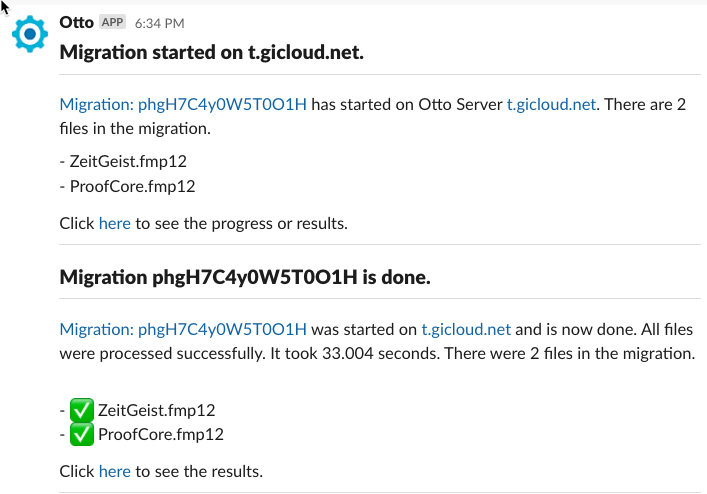
Getting started
The video above is an overview of what you need to do to get started. We also cover steps in depth in the documentation. Note that you will need the newest version of the Migrator file. Here they are in short:
- Authorize the Otto Slack app to connect to your Slack workspace.
- Copy the webhook URL provided from Slack
- Paste it into your Migration setup.
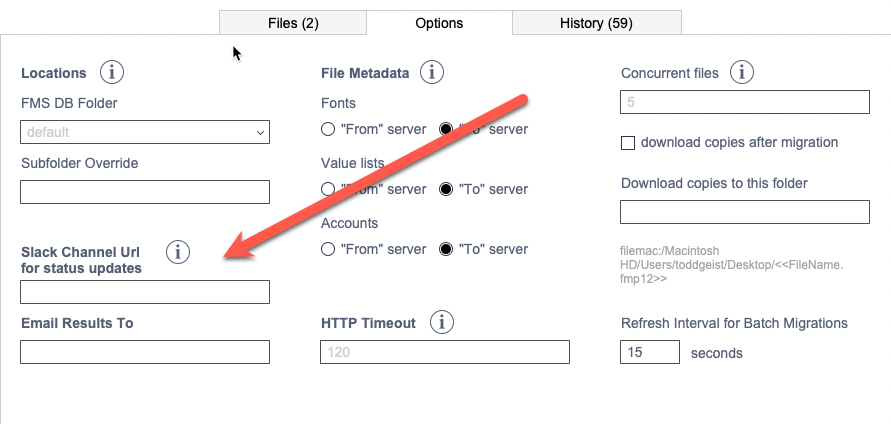
Built for Modern FileMaker
Otto supercharges FileMaker Server and gives developers more time to focus on making great FileMaker apps. It’s a data migration tool that does so much more. It has webhooks, allows for comprehensive application logs, and allows you to write your own REST API endpoints that trigger javascript functions on your server.
Ottomatic, our hosting platform powered by Otto, is foundational for the Modern FileMaker Revolution. You need a server built to integrate with internet tools you use (like Slack) to get the most from your investment in the Claris FileMaker Platform.
Are you managing your own FileMaker servers? Otto is for you.
Looking for someone else to host and manage your servers? Check out Ottomatic for your Claris FileMaker hosting needs.
