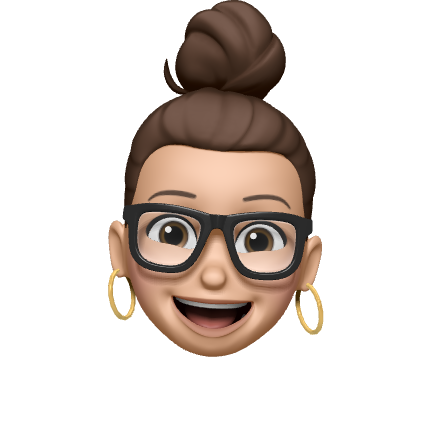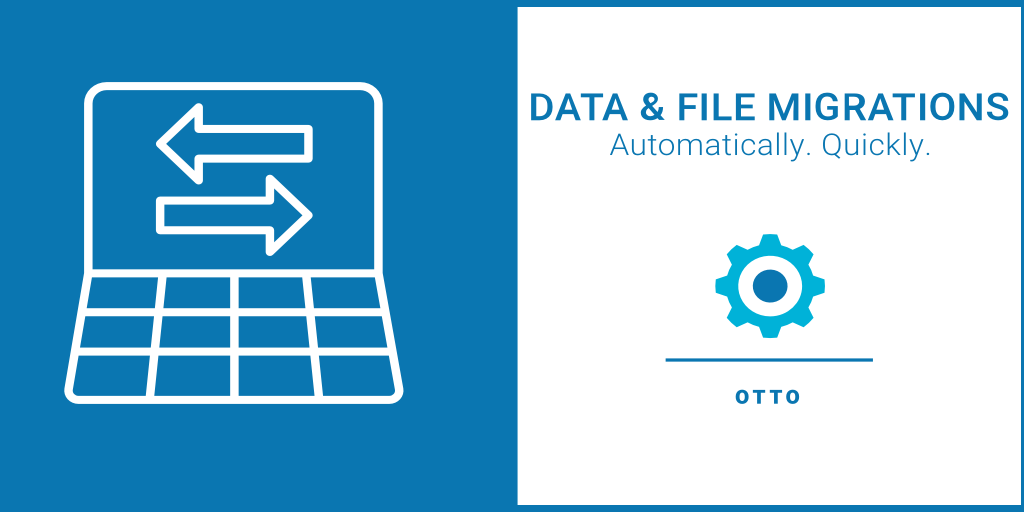
Think about an app or a tool that's a game-changer for you. The one that makes your life easier by saving you time, money, or effort. The one that you sometimes forget about because it just does the job so well. And when you remember it's there, you smile big. Get ready to feel that same way about Otto: the DevOps tool that supercharges your Claris FileMaker Server.
It comes down to this: Your time is valuable. Otto automates the tedious stuff and protects your work.
Otto's Features
Automated migrations
It's tempting to make development changes to live production files: it's quick, gets the job done, and migrations can be tedious. But what if migrations could be easier to execute? With Otto, migrating your changes is a breeze. You can copy your files from the production server to a testing server and migrate your changes from your development server to your testing server. Once you're satisfied that everything is working correctly, migrate your changes to the live production server, all with a simple, easy-to-use interface.
Scheduled Claris FileMaker Server deployments
To properly deploy a new version of your FileMaker app, you typically have two choices: asking users to stay out of the system or working late at night or on the weekend. Whether you're deploying to a single server or multiple servers (think vertical solutions), Otto has you covered. You can schedule deployments as often as you need them – from daily to every few weeks. Get your weekends back and let Otto do the work.
Accessible backups
Otto makes it faster and easier to download your hosted FileMaker files or backups. Whether you're using the Migrator interface file or Otto's web console, your files are available at the click of a button. Otto places tasks that were difficult or time-consuming in the FileMaker Server Admin Console right at your fingertips, saving you time and frustration.
Receiving webhooks
In today's world, a single app can get information from anywhere on the web. Increasingly, other applications are using webhooks as the preferred method of sharing data, and to receive that data your app needs to be able to listen for webhooks. Otto makes receiving webhooks a piece of cake. Once you have that data, you can trigger different actions in your app, like automatically adding records or modifying records.
Unified & custom logging
Logs are everywhere: Within the FileMaker Server Admin Console, your log options include Server and Top Call Logs, and you might also build your own custom logs within your app. Otto helps you store all the logging information you want. Find all of your server and application logs in one place.
Just what you've been waiting for
Otto gives your Claris FileMaker Server that extra jolt of power, starting with making migrations and deployments easier. Join other developers who are using Otto, and get your FileMaker Server supercharged.