Windows installer won't run
First, try running as administrator
On certain occasions Windows SmartScreen may block the Otto installer from running. Most of the time you can get around this by right clicking on the Installer and selecting the "Run as administrator" option in the contextual menu.
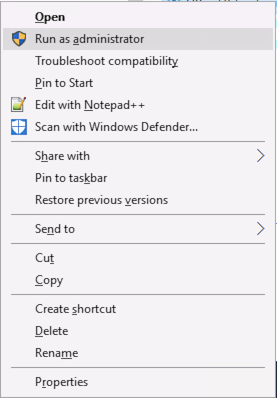
Windows SmartScreen may still interrupt or halt the installation process with a dialog like this:
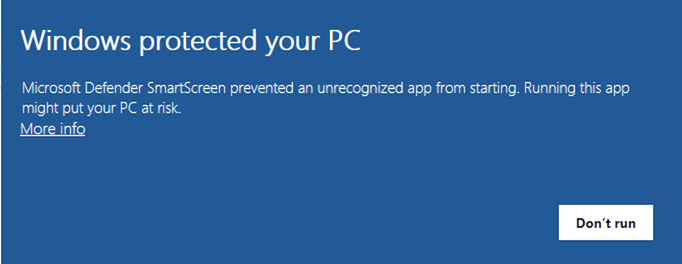
or like this:
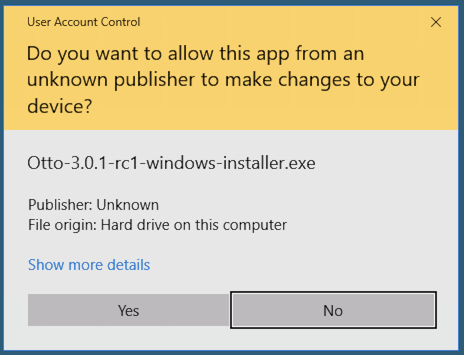
Clicking the "More Info" hyperlink will bring up the "Run anyway" button or the "Yes" button. Click on "Run anyway" or "Yes" to continue.
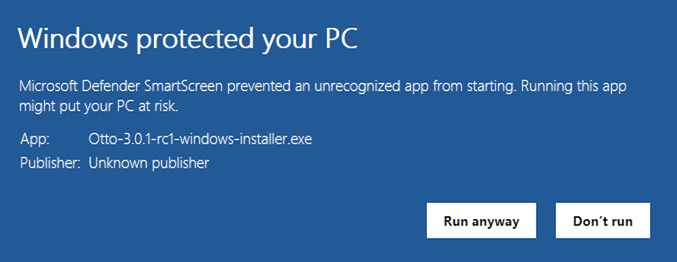
Still having issues?
If you are not able to run the Otto Installation with the built-in Admin account then this is because of a security feature which restricts access to highly privileged accounts like the Local Administrator in order to protect the operating system from harmful actions of users.
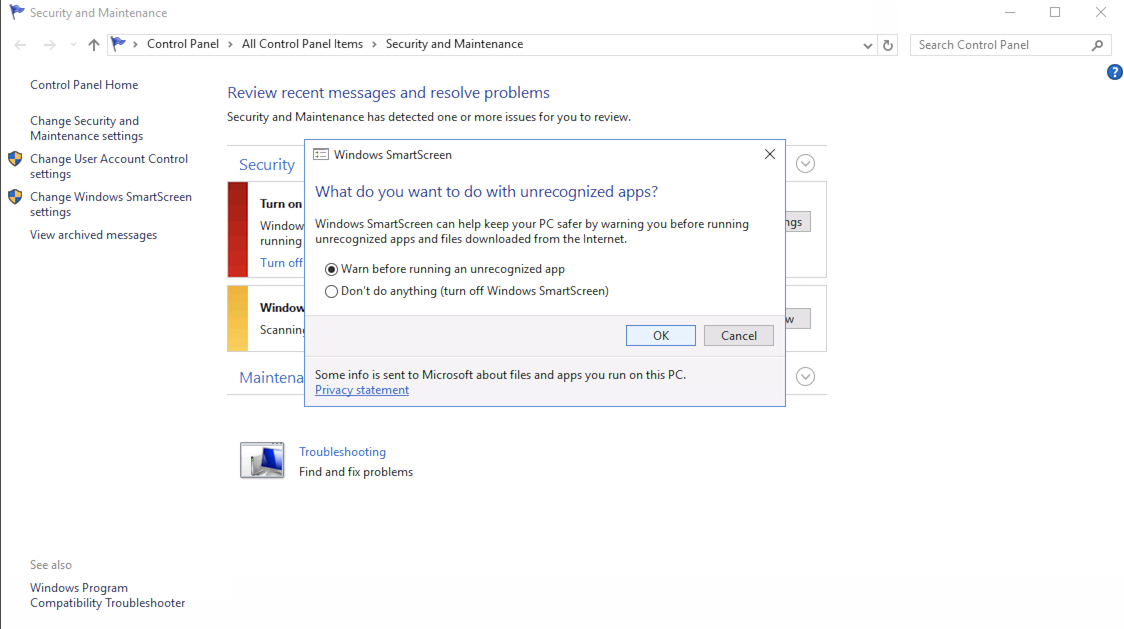
You can temporarily disable the Windows SmartScreen option by going to the Control Panel, and clicking on Security and Maintenance, then Change Security and Maintenance Settings, Drop down the Security Section, and turn off Windows SmartScreen by selecting the option "Don't do anything (turn off Windows SmartScreen)". Hit OK.
This will disable the Windows SmartScreen Feature that was preventing the Installation to run. Just go back to the installer, Right Click on it and "Run as Administrator". This should allow the Otto Installer to run as normal.
Please remember to re-enable the Windows SmartScreen Feature after the installation completes if you still require it.