Downloading a backup
Migrator makes it quick and easy to download backups (as copies or clones) of your files that are hosted on your Otto-enhanced FileMaker Server.
Navigate to the server record
In Migrator, find the record of the server from which you wish to download a file.
Click the Files button.
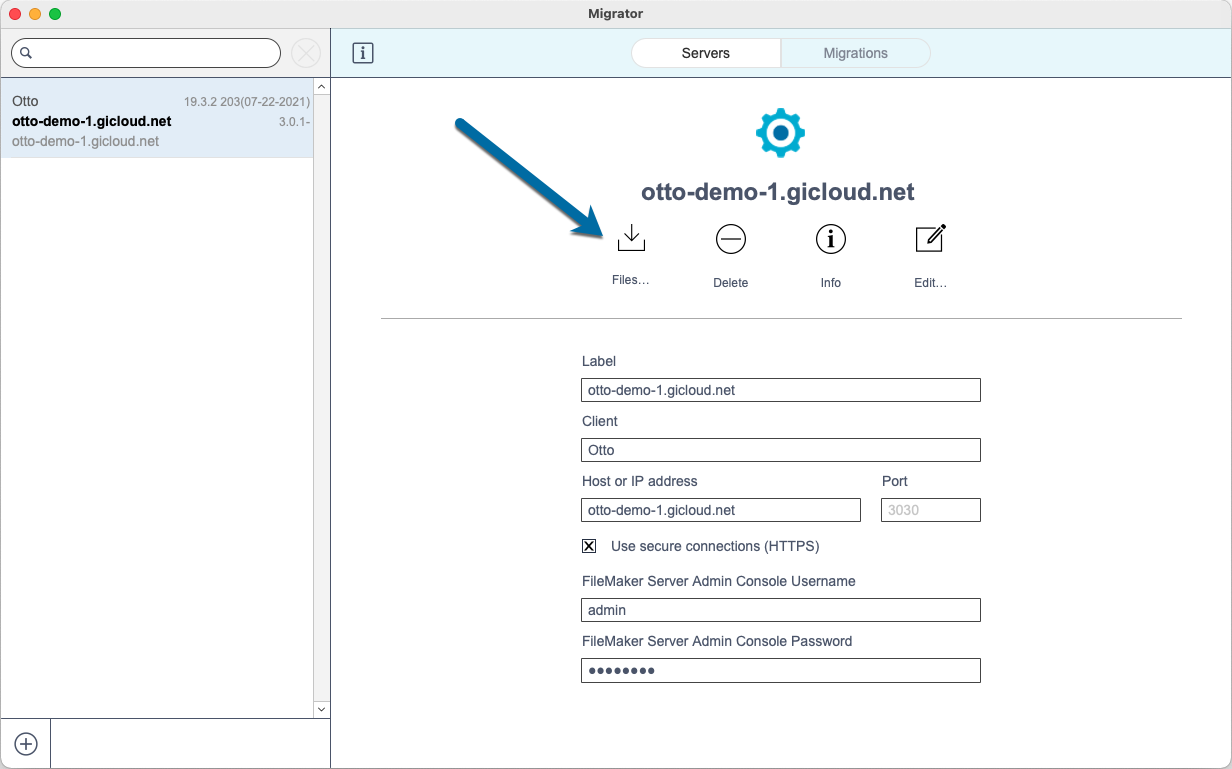
The Files button will open a window showing a list of all the open files on that server. This list is refreshed each time you click the button.
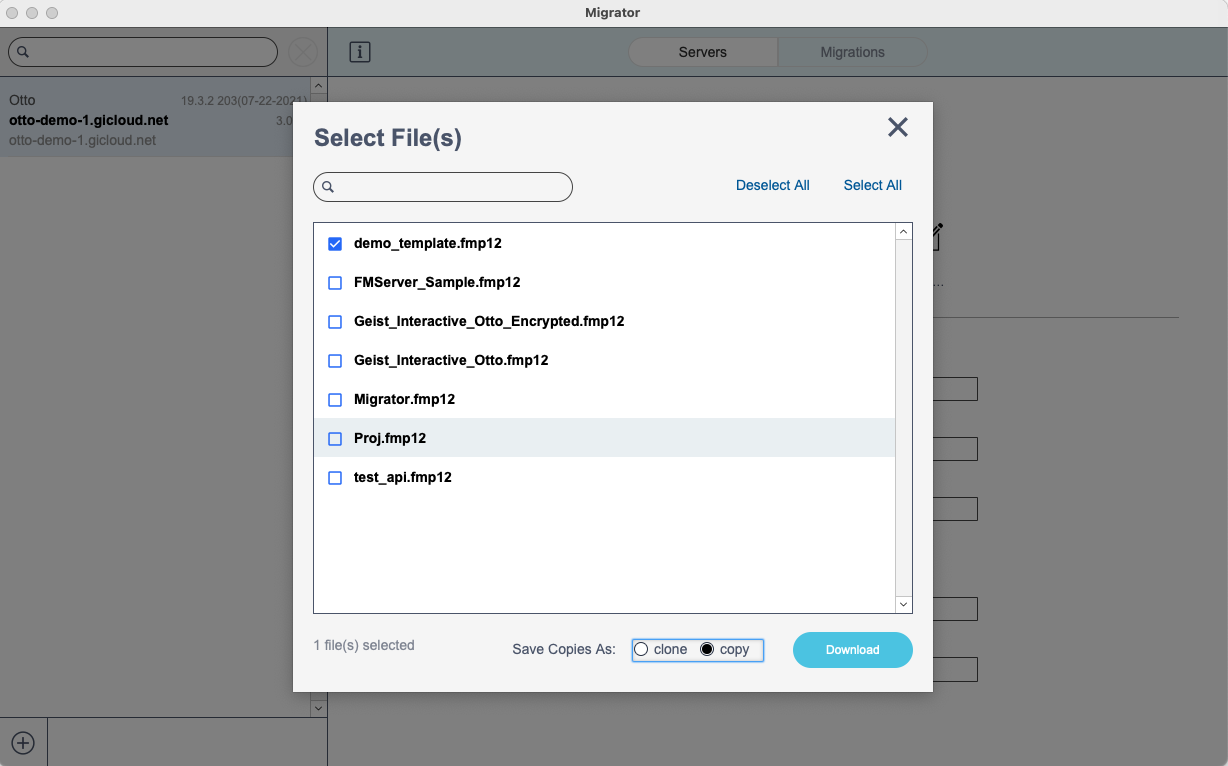
Choose files
From the open files window, choose which files you would like to download. Decide if you want to download a clone or a copy of the files.
Click download
After you click the Download button, your file(s) will start downloading to your desktop in the selected format (clone or copy). Depending on the size of the file(s) and the location of the server, the download may take a few moments.